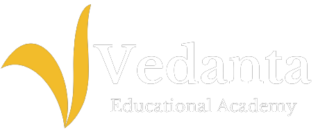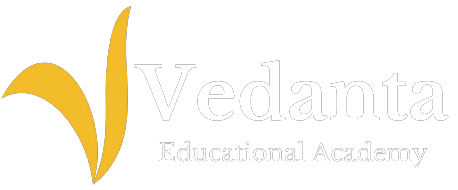Microsoft Word | Beginner-Advanced and Professional
About This Course
What you’ll learn
-
Learn Microsoft Word from basics to advance level.
-
Learn how to create a professional document template.
-
Learn to do professional & advanced document formatting & layout tasks in MS Word.
-
Can do the tasks efficiently by learning shortcut keys.
-
Can create letters, professional reports, resumes or any customized templates.
-
Can do data entry jobs & document compiling or composing tasks.
Curriculum
Microsoft Free Sample Videos
How to launch MS Word4:43
Microsoft Word Full Course
Your Instructors
urs Ravi
Urs Ravi I Vedanta Educational Academy Tally&GST Guru I Tally Authorized Faculty I MS Office Expert Total students 8,304 Reviews 1,662 About me UrsRaviTelugu Chief Faculty at Tally Institute of Learning Ravi Telugu is a Corporate Trainer with 6 Years of Training Experience on various technologies. He specializes in MS Office Tools, Tally, Focus, Wings, SAP, IBM Rational Tools, HP Testing Tools, and Software Testing. Ravi Telugu, Cheif Executive officer at @ Vedanta Educational Academy. Authorized partner @ Tally Solutions and also Tally Education Instructor at Tally Institute of Learning for last 3yrs. Signed up Top 11 Colleges for Tally & GST(more than 18,000 students) Speaker at OU Tally & GST awareness program. Having 4yrs experience in Tally Training center/worked as faculty in Top Institutes. Working as accounts admin for Valam Foods Pvt LTD. Sri Varun Scales, Digitam Intellect Pvt LTD etc.