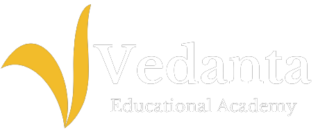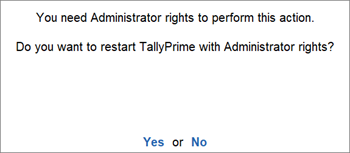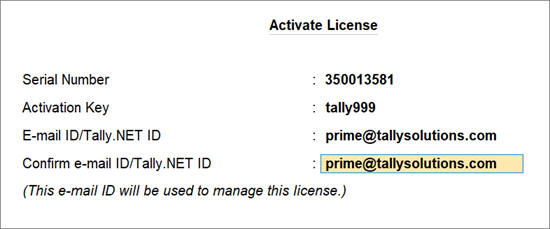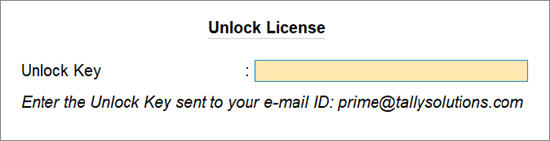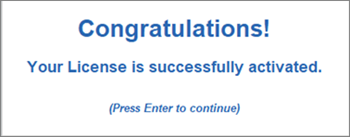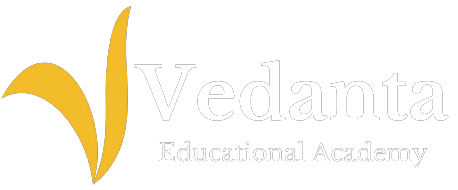Buy Tally
September 5, 2021 2024-04-19 8:15Buy Tally
Why settle for good, when you can get the best?
A software that brings you the best business management experience.

Buy best rolex super clone replica watches, explore our extensive collection of top-quality Swiss replica watches!
New AAA cheap Swiss Top Replica Watches UK.
Top Swiss rolex replica watches UK Online Store For Women. Buy Cheap Fake Rolex Watches For Free Shipping.
Buy high quality replica Breitling Bentley watches at the affordable prices, super clone Breitling Bentley watches China.
Buy Tally
SILVER
For Standalone PCs
(Perpetual)
INR 18,000
+18% GST (INR 3,240)
GOLD
For Multiple PCs on
LAN Environment
(Perpetual)
INR 54,000
+18% GST (INR 9,720)
Renew Tally
SILVER
For Standalone PCs
(Perpetual)
INR 3,600
+18% GST ( INR 648)
GOLD
INR 10,800
+18% GST (INR 1,944)
Do more with TallyPrime!

Using TallyPrime’s fully connected service, you can generate e-way bills and e-invoices instantly for a single invoice or multiple invoices. TallyPrime directly integrates with the portal to seamlessly generate e-invoices and e-way bills for you, without manual intervention.
Our magical reporting engine gets even more insightful with Change-View, Basis-of-Values and Exception-Reports, that you’ll find across the product.
- Change-View suggests alternative views of the same report to get better insights
- Save View allows you to personalise the reports by creating and saving multiple views of the same report
- Basis-of-Values changes the parameters in the reports to provide a different perspective
- Exception-Reports highlights data in the reports that you should know that stands out


TallyPrime’s Go-To and Switch-To capability helps you discover and get more out of TallyPrime. It will help you discover new insights to run your business better. It also helps you multi task better, moving from report to another without forgetting what you were doing.
Why 2 million + Businesses Trust us.?

Safe Business Data

Real, human support

Future Ready
Licensing in TallyPrime
Once you purchase TallyPrime, you need to activate your license to enjoy the full benefits of this new and improved product. If you have a single license of TallyPrime, TallyPrime Developer, or TallyPrime Server, then it will be referred to as a single site license.
After activating the license, an account will be created with Tally. You can use this account for all future communication and licensing activities, such as configuring, reactivating, surrendering, and updating. The license will be valid for a lifetime. However, to receive the latest product updates, you have to renew TSS once a year.
Activate license
After purchasing TallyPrime, your first step should be to activate the license, so that you can avail the full benefits of the product. After activation, a Tally.NET account will be created, which you can use for all your licensing needs.
- Start TallyPrime. The Startup screen will appear.
- Press A (Activate New License) in the Startup screen, as shown below:
Alternatively, press F1 (Help) > Settings > License > Manage License > F6 (Activate).
- Enter your Serial Number, Activation Key, and Administrator e-mail ID.
- Press Enter to proceed. The Unlock License screen appears.
- Press Enter to unlock your license.
After your license is unlocked, your License will be successfully activated.