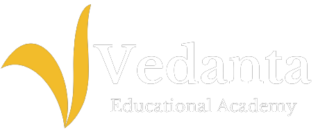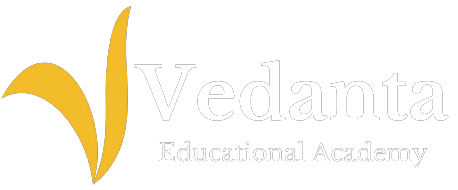MS Excel – Beginner to Advanced
About This Course
A Compulsion Course for Accounting, Financial, MIS, Data Analysis, Tax Professional, Auditors & Business Management Sectors
For more info click on (above) Curriculum, Check Sample Videos, Reviews and More
Curriculum
MS Excel Full Course- Basics to Advanced
1. MS Excel – Launching – Basics of Excel Main Dashboard, Interface6:47
2 MS Excel – Cells, Rows, Columns and Sheets Basics5:51
3 MS EXCEL – Home Tab Basics – Editing and Formatting19:36
4 Copy Paste Functions – All Types5:53
5 Home Tab- Customization of Tabs4:52
6 MS Excel – Speak Cells3:44
7 Text to Columns – MS Excel Split Tool4:20
8 Characteristics of a Cell and Cell References8:35
9. Comments in MS Excel – Insert, Edit, Paste and Customize Comment Background7:16
10. Fill Series – Basics – Fill Data only, Fill Format, Fill Weekdays and more2:54
Quiz-1-10
11. Fill Series-Advanced – Fill Interval, Custom Lists and Fill side00:04:59
12. Fill Series – Flash Fill00:05:56
13. MS Excel-How to Hide and Unhide Rows Columns Sheets5:54
14. Freeze_Panes-Top Row Columns & Multiple Rows & Columns6:10
15. MS Excel-Filters-Learn How to Use Filter to analysis a Big Data00:07:31
16. MS Excel- Split Sheet Window00:03:12
17. MS Excel-How to Insert & Delete Cells Rows and Columns00:07:25
18. MS Excel-Working with Sheets00:06:53
19. MSExcel-View Sheets Side by Side from One Excel File00:04:12
20. MS Excel- Workbook Protection- Learn how to setup a Password to open Excel File00:03:51
Quiz 2:Quiz-11-20
21. MS Excel- sheet & cells protection00:05:14
22. MS Excel – Concatenate-Join Multiple Text Strings into ONE00:01:12
23. MS Excel-Trim_Functions- Remove unnecessary Elements from strings00:01:23
24. MS Excel- Print Formulas – Left Right Middle00:03:32
25. MS Excel – Date Related Formulas00:03:13
26. MS Excel-Print Page Setup Margins Size Excel to PDF00:08:41
27. MS Excel-Page Header & Footer Add Page Numbers Logo Report Name Date Time & more00:06:39
28. MS Excel – Conditional Formatting00:05:18
29. MS excel -import data from web00:05:13
30. MS Excel-import data from text document with auto refresh00:03:14
Quiz3:Quiz-21-30
31. MS Excel-import-text word ppt jpeg video- pdf & more objects00:09:014
32. MS Excel-format multiple sheets at a time00:04:59
33. MS Excel – HyperLinks – Links to Sheet-File-WebPages and more00:08:51
34. MS Excel Logical Functions Test Functions00:03:28
35. MS Excel IF formulas – IF – IFand – IFor – nestedIF – IFerror00:19:49
36. MS Excel – Student Marksheet Calculation using Sum, Nested IF, Rank, Status avg and more00:17:00
37. V Lookup – Exact Match and Approximate Match00:12:10
38. MS Excel – H Lookup00:03:53
39. MS Excel – X Lookup – Download and Add to your Excel00:03:24
40. X Look up – Basics00:01:06
Quiz4:31-40
41. MS Excel – Xlookup Formula00:06:22
42. MS Excel – EMI and Loan Statement Preparation – PMT PPMT IPMT14:39
43. MS Excel – DropDownList Creation – Dependent List – Independent List – Data Validation00:11:51
44. Data Validation – Date-List-Whole Number – Text Lentgh-Nested If-Ifs and more00:24:23
45. Macro part- Designing a form00:05:10
46. Macro Part2 – Recording and Running a Macro00:14:25
47._VBA_&_Macro_Introduction00:01:05
48. 3D SUM – Calculate Multiple Sheet and analyze00:04:14
49. CONSOLIDATE – 3D SUM EXTENSION00:04:04
50. Age Calculator – Exclusive and Inclusive00:04:07
Quiz5: 41-50
51. BAR CODE GENERATOR in MS Excel00:04:10
52. Charts – Pie Charts00:07:07
53. Charts – Bar Charts and Column Charts00:08:40
54. Auditing Tools – Trace Precedents-Dependent-Show Formula and more00:05:47
55. Statistical Formulas – Sum-Sumif-sumifs-avg-avgif-avgifs-count-countif-countifs00:15:33
56. INDEX00:03:40
57. MATCH00:01:44
58. PIVOT tABLES bASICS0:48
59. Create_a_PivotChart_from_Table_&_Pivot_Table1:02
60. Pivot_Table_-_Use_slicers_to_filter_data1:08
Quiz6:51-60
61. Sales Register Maintenance00:24:11
62mission calculation00:06:29
63. Attendance Sheet Preparation00:09:36
64. Salary Calculation00:06:02
65. Creating_Professional_Invoice_in_Excel00:13:21
Your Instructors
urs Ravi
Urs Ravi I Vedanta Educational Academy Tally&GST Guru I Tally Authorized Faculty I MS Office Expert Total students 8,304 Reviews 1,662 About me UrsRaviTelugu Chief Faculty at Tally Institute of Learning Ravi Telugu is a Corporate Trainer with 6 Years of Training Experience on various technologies. He specializes in MS Office Tools, Tally, Focus, Wings, SAP, IBM Rational Tools, HP Testing Tools, and Software Testing. Ravi Telugu, Cheif Executive officer at @ Vedanta Educational Academy. Authorized partner @ Tally Solutions and also Tally Education Instructor at Tally Institute of Learning for last 3yrs. Signed up Top 11 Colleges for Tally & GST(more than 18,000 students) Speaker at OU Tally & GST awareness program. Having 4yrs experience in Tally Training center/worked as faculty in Top Institutes. Working as accounts admin for Valam Foods Pvt LTD. Sri Varun Scales, Digitam Intellect Pvt LTD etc.